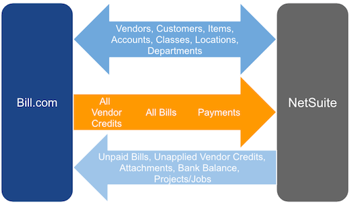NetSuite, Implementation, Data Migration, Planning
April 27, 2024
7 min Read
Eleven Considerations for your NetSuite data migration strategy
Introduction
Planning the QuickBooks to NetSuite data migration is one of the most important parts of your NetSuite implementation. Data migration is the process of moving data from one system to another, and it's a complex process that requires careful planning and execution. In this article, we'll discuss eleven key considerations you should consider when planning your NetSuite data migration strategy.
Eleven Considerations for Your NetSuite Data Migration Strategy
Consideration 1: Determine Which Data to Migrate
When migrating from QuickBooks to NetSuite, it's important to determine which data to migrate and at what level of detail. You should consider what data is essential for your business operations and what data can be left behind. It's important to strike a balance between migrating too much data, which can be expensive and time-consuming, and not enough data, limiting your ability to use NetSuite effectively.
For example, you may not need to migrate every single transaction from your legacy system. Instead, you can migrate summary-level data, such as monthly financial statements, and keep detailed transaction-level data in your legacy system for reference purposes. Ultimately, the level of detail you choose will depend on your business needs and the resources available for the migration.
In my experience, there are three options for loading historical data:
-
Importing summary financial statements and open transactions only
-
Importing sales/purchase history + summary financial statements and open transactions only
-
Importing all detailed transactions
I have prepared guides on loading summary financials and open transactions, as well as loading sales history. I don’t recommend loading all detailed transactions without a 3rd party expert with a NetSuite data migration tool.
Consideration 2: Understand Your Data
Once you've finalized what data will be migrated, it's important to understand where the data is and how to export it from QuickBooks. This will help you determine how the data import templates will be exported, cleaned, and prepared. Here is a list of example considerations:
-
What reports from QuickBooks will be used to prepare the import files?
-
Are there records in QuickBooks that do not need to be migrated into NetSuite?
-
Are there limitations on which fields can be exported from QuickBooks?
-
What is my data volume, and how will this impact the time needed to prepare the import templates?
-
Is there data in other systems, such as a CRM or payroll system, that must be included in the data migration process?
Consideration 3: Assign Data Migration Tasks
Assign and delegate data migration tasks between the internal team, your implementation partner, and any other 3rd party consultants. Be sure that the individuals assigned to each task understand what needs to be completed and can complete the task. Review the implementation partner’s statement of work (SOW) to understand which tasks they have been contracted to complete.
A typical NetSuite implementation arrangement is that the implementation consultants will train the internal team about the CSV import templates. The consultants will load the prepared templates. But, the client is ultimately responsible for preparing the data migration templates.
Giving a junior employee or intern the data migration tasks might be tempting. If this is your plan, make sure there is appropriate oversight. I spoke with a client that had an intern incorrectly complete their data migration and needed help to produce financial statements months after their NetSuite go-live date.
Consideration 4: Plan to Notify 3rd Parties
It's important to notify any third parties that may be affected by your NetSuite implementation. This might include your financial statement auditors, who must be informed of any changes to your accounting system. You should also consider any integrated systems you use, such as expense reporting, procurement, and FP&A tools, and ensure they are properly integrated with NetSuite.
For example, Bill.com will generate the vendor and open payable transactions when you complete the initial NetSuite & Bill.com sync. See my guide on the Bill.com and NetSuite sync for additional details.
By notifying third parties beforehand, you can help ensure a smooth transition to NetSuite and minimize any disruptions to your business operations.
Consideration 5: Plan Your Data Mapping
Data mapping is the process of mapping data from one system to another. This is the most important step in the data migration process. You should plan your data mapping carefully to ensure that the data is mapped correctly and that there are no errors or omissions. This will help ensure your data is accurate and complete after the migration. For more information on this topic, see my article on segment structure basics and how to prepare a segment map file.
Consideration 6: Consider the Timing of Your Data Migration
Timing is an important consideration when it comes to data migration. You should consider the timing of your data migration carefully to ensure that it doesn't disrupt your business operations. You should also consider the timing of any data cleaning or data mapping that needs to be done before the migration.
I recommend loading data in at least two batches. You can load data for closed periods before the go-live date. This allows the team to validate their NetSuite data migration beforehand and reduces the workload the weekend before the implementation go-live date. Unfortunately, some tasks, like loading open accounts receivable and payable transactions, cannot be loaded beforehand. In this instance, consider completing a test run in the sandbox.
I also recommend avoiding January 1st (or whatever date your new fiscal year starts) as the implementation go-live date. Accounting teams are often focused on the year-end close. Balancing the NetSuite implementation and the year-end close is a tall task for your finance department.
Consideration 7: Test Your Data Migration
Testing is an important part of any data migration strategy. You should test your data migration thoroughly to ensure that the data is migrated correctly and that there are no errors or issues. This will help ensure your data is accurate and complete after the migration.
Example data migration testing strategies include:
-
Load a small population of records before loading the entire population
-
Document key fields that must match the systems
-
Validate that the trial balance ties for the first month before loading all of your historical trial balances
Consideration 8: Plan for Data Security
Data security is an important consideration when it comes to data migration. You should plan for data security carefully to ensure your data is protected during migration. This may involve encrypting your data or using secure data transfer protocols. Common data values that should be protected include:
-
Social security and employer identification numbers for 1099 reporting
-
Vendor bank accounts
-
Employee addresses
Consideration 9: Plan for Data Backup
Data backup is an important consideration for data migration, especially when migrating from an on-premise accounting system like QuickBooks Desktop. You should plan for data backup carefully to ensure your data is backed up before the migration begins. This will help ensure you have a copy of your data if anything goes wrong during the migration. This is especially relevant if you are moving from an on-premise system or your legacy ERP is sunset by the vendor.
If your legacy system is cloud-based (think QuickBooks Online or Xero), you won’t need to back up your data. However, you should plan to keep a read-only license for at least a year in case you need to pull data from the legacy system.
Consideration 10: Plan the Go-Live Weekend
During the NetSuite implementation weekend, several tasks need to be completed. These may include loading open accounts receivable and payable transactions, validating that the trial balance ties, and ensuring that all data is migrated correctly and securely. It's important to have a plan for the go-live weekend in case issues arise. The primary goal is to ensure that the implementation is completed smoothly and with minimal disruption to business operations. I encourage clients to stop entering data in their legacy system the Thursday or Friday before to ensure that by Monday morning, all the data will be loaded and validated to business operations can start in NetSuite.
Consideration 11: Plan for Post-Go-Live
After your NetSuite go-live date, it's important to have a plan in place for ongoing support and issues that might arise. You should assign a point person to handle any issues and ensure they have the necessary training and resources to do so. I recommend locking the legacy system to prevent any accidental changes. In addition, make sure accounting team members only change historical data with approval to prevent reconciliation issues.
Additional Guides for Completing a QuickBooks to NetSuite Data Migration Project
If you are starting or in the middle of a NetSuite implementation, consider checking out OptimalData’s implementation resource page or these step-by-step data migration guides and articles:
Conclusion
A QuickBooks to NetSuite data migration can be a complex process. You can ensure an efficient implementation by keeping these eleven considerations in mind when planning your data migration strategy.
Contact me today if you’d like to receive a free quote on how OptimalData’s NetSuite data migration tool can give you peace of mind throughout the complex data migration process.