NetSuite, Implementation, Data Migration, Planning
January 9, 2024
5 min Read
The differences between a hard and soft cutover when migrating from QuickBooks to NetSuite
Introduction
Migrating from QuickBooks to NetSuite is a significant step for any business, marking a transition from a more basic accounting system to a comprehensive, cloud-based Enterprise Resource Planning (ERP) solution.
The data migration process is essential to get correct to avoid downtime and ensure a smooth transition. In this article, I will discuss what the cutover process is, two cutover options, and the pros and cons of each
What is a data migration cutover plan?
The data migration cutover plan is the approach used by the organization to stop entering transactions in the legacy system and begin entering transactions into NetSuite.
A typical comment around cutover timing is that we want to go live in NetSuite on January 1, 2024, because I want all my 2023 transactions in QuickBooks and my 2024 transactions in NetSuite. The logic makes sense. However, the challenge is that no company closes its 2023 financial statements on January 1. It takes the accounting team several days or weeks to close the books.
The close timeline drives the decision to complete a hard cutover or a soft cutover. Each cutover approach has pros and cons. I’ll discuss each option below and how it should impact your NetSuite data migration strategy.
The Hard Cutover
A hard cutover involves a complete and immediate switch from QuickBooks to NetSuite. In the example above, the company would not enter any new transactions in QuickBooks after December 31, 2023.
Under this approach, the strategy would be to stop entering transactions sometime in late December 2023. Let's assume the company closes QuickBooks on Thursday, December 28. At this point, the team would load the historical financial statements and open transactions from QuickBooks.
Then, on January 2, 2024, when the company returned from the holidays, everyone would enter transactions in NetSuite. Any year-end journal entries or additional accounts payable transactions, regardless of the transaction date, would be entered into NetSuite.
Advantages of Hard Cutover:
-
Immediate Go Live: Once the cutover is complete, the organization is fully operational on NetSuite, making the most of its capabilities without delay.
-
Clear Transition Point: It offers a clear line in the sand, where all financial and operational data moves from QuickBooks to NetSuite at a specific point in time. You’ll always be able to rerun the closing balance sheet from QuickBooks.
-
Minimized Dual System Management: There’s no prolonged period of running two systems in parallel, which can be resource-intensive.
Challenges of Hard Cutover:
-
Risk of Disruption: The cutover period needs to be executed perfectly. Otherwise, the organization runs the risk of delays. It’s ideal to have a few days to complete the cutover.
-
Two Sources for Audit Requests: Another challenge is that you’ll need to use both QuickBooks and NetSuite to pull audit requests for 2023. The majority of the detailed transactions will be in QuickBooks. However, any 2023 transactions posted in 2024 during the year-end close will be in NetSuite.
The Soft Cutover
A soft cutover, on the other hand, is more of a phased approach. The company would keep QuickBooks open to close the 2023 financial statements in the example above. The company would migrate the open transactions once accounts payable and accounts receivable are closed (typically a week after month-end). Then, once the financial statements are closed (typically a few weeks), the company would migrate the final December 2023 trial balance. Meanwhile, any transactions dated 2024 will be entered directly into NetSuite.
Advantages of Soft Cutover:
-
A Clean Close in QuickBooks: The company would have a clean close. All the 2023 detailed transactions would be in QuickBooks, and all the 2024 transactions would be in NetSuite.
-
Additional Time for Data Migration: There is less pressure to migrate transactions, and each migration type can be migrated in pieces. There is a caveat: the company won’t be able to apply 2024 customer payments in NetSuite until the open 2023 invoices are migrated to NetSuite. The same is true for accounts payable. There is still some urgency but less than under a hard cutover data migration strategy.
Challenges of Soft Cutover:
-
Dual System Management: Maintaining two systems simultaneously requires more resources and can lead to confusion. The accounting team must correctly identify if a transaction should be entered in QuickBooks or NetSuite.
-
Complexity in Data Reconciliation: Ensuring data consistency across two systems during the transition can be challenging. In addition, you won’t be able to run 2024 financial statements until the historical financial statements have been migrated.
Choosing the Right Approach for Your Business
The choice between a hard and a soft cutover depends on various factors, including the following:
-
Consider how long loading the first batch of historical financial statements took the accounting team. I recommend loading historical financial statements in two batches to get practice with the process, minimize the amount of work necessary at cutover, and gauge the level of effort required.
-
The soft cutover works well with a quick close process because it reduces the time you are running both QuickBooks and NetSuite.
-
The time of year also should be considered. January 1 is the worst time to cutover to NetSuite because it's at the end of the holidays, and accounting teams are busy with year-end close and with tax filings in January. If possible, I’d recommend a non-quarter month-end (i.e., December or February instead of January).
-
Ask your auditors ahead of time to confirm your approach.
What if I import my detailed transactions?
I’d recommend using a hardcover approach if you import your detailed transactions because you’ll have all of the source transactions in both systems. The primary benefits of the soft cutover approach are eliminated when you import detailed transactions from QuickBooks to NetSuite.
The hard cutover is recommended if you hire OptimalData consulting to load your detailed transactions. However, I’ve successfully completed both approaches.
Conclusion
Migrating from QuickBooks to NetSuite is a transformative step for any business. Whether you choose a hard or soft cutover, the key to a successful transition lies in thorough preparation, understanding the needs of your business, and ensuring that your team is ready for the change.
OptimalData Consulting can help you prepare your data migration strategy and execute on this critical task. Here is how we can help:
-
Contact me for a free consultation
-
View my free article on loading historical financial statements and open transactions
-
Sign up for my upcoming course, QuickBooks Online to NetSuite data migration



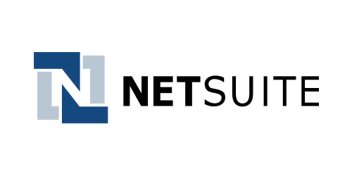
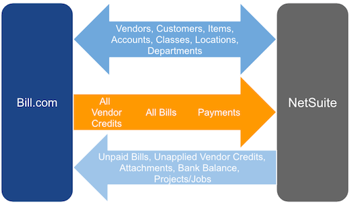
.png?width=352&name=NetSuite%20CSV%20Import%20Tool%20(1).png)