NetSuite, Implementation, Data Migration
November 21, 2025
7 min Read
Three Ways To Delete Records In NetSuite
Introduction
NetSuite, as a comprehensive cloud-based ERP solution, offers a range of options for managing and organizing vast amounts of business data. Users inevitably will need to delete large and small data sets for various reasons. This article will discuss the requirements for deleting records, three methods to delete records, and alternatives to deleting in NetSuite.
Requirements for deleting records
In NetSuite, you cannot delete a record that has a dependency. For example, you can’t delete a customer that has invoices associated with it or a vendor bill that has a vendor payment associated with it. Before you delete a record, users must also provide a reason for deleting the record.
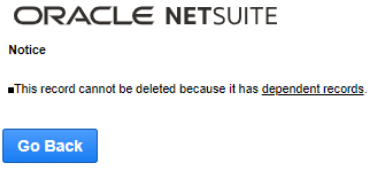
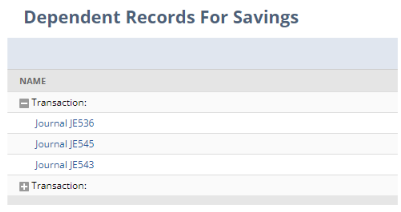
Three methods to delete records
1. Manual Deletion
Manual deletion is the most straightforward way to remove records in NetSuite. This method is ideal for deleting a small number (<5) of documents.
First, navigate to the record to be deleted. For instance, to delete a customer, go to Lists > Relationships > Customers and select the specific customer to be deleted.
Click the “Edit” button and click the delete button. Confirm the deletion when prompted. Note that NetSuite will prevent you from deleting if there are any dependent records. You’ll need to address any dependent records before deleting the customer.
2. Delete Records via Inline Editing
I'd recommend using the inline editing approach when deleting more than five records. This approach is described in SuiteAnswers 14713.
This approach works well when you can quickly identify all the records that need to be deleted. For example, suppose you imported historical journal entries from QuickBooks and assigned the incorrect subsidiary. In that case, you can navigate to the journal entry page, click the “Recently Created” dropdown, and select all the journals to be deleted.
Sarah Emory's YouTube video below is an excellent overview of combining saved searches and the inline editing functionality.
Sometimes, you might need to delete records you can’t quickly sort into a single list. When this happens, I’d recommend creating a custom checkbox field called “To_be_deleted.” Use a CSV load to check this box to True for all records to be deleted. Then, create a saved search to identify all the transactions with the “To_be_deleted” box set as True. This will prevent users from spending excessive time clicking into multiple records to delete.
3. Bulk Deletion Using the Techfino Mass/Reduce Script
For most real-world NetSuite cleanup projects, the simplest and most reliable way to bulk-delete records is to use the free Techfino Mass Record Delete Map/Reduce script. This bundle lets you point the script to a saved search, and it will delete every record returned by that search — giving you full control over which records are removed.
Here’s how to set it up:
Step 1 — Install the Techfino Mass Record Delete Bundle
-
Go to Customization → SuiteBundler → Search & Install Bundles
-
Search for Bundle ID: 251197
-
Install the bundle in your account
Step 2 — Open the Script Deployment
-
Navigate to Customization → Scripting → Script Deployments
-
Filter by Script: TF | Mass Record Delete (MR)
-
Click Edit on the deployment
Step 3 — Select the Saved Search to Delete
-
Go to the Parameters subtab
-
In the Saved Search field, choose the search that identifies the records to delete
-
Example: “OptimalData transactions to delete”
-
Only records returned by this search will be deleted.
-
Important: Avoid using filters like “Created By = –Mine–” in your saved search. Always explicitly specify the user or criteria you want. Using –Mine– can produce inconsistent results if someone else runs the script or if ownership changes.
Step 4 — Run the Script
-
Click Save and Execute
-
Monitor the progress under Administration → Script Queue
This method gives you a controlled, repeatable way to delete large sets of transactions, custom records, or other NetSuite data types that aren’t supported by the Mass Delete tool.
Alternatives to Deleting Records in NetSuite
Deleting records can be time-consuming and carries significant risks. There are alternatives to deleting records, depending on the use case. Below, I discuss two alternatives.
Deactivating records
Deactivating records is an excellent option to clean up no longer needed records, but you could need the historical dependencies in the future for audit purposes. Here are a few common scenarios where this is a great option:
-
Employees who no longer work at the organization
-
Vendors whom the organization is no longer doing business with
-
GL accounts that are no longer needed
To deactivate a record, edit the record and check the “Inactive” box. Once the record has been deactivated, it will no longer appear on lists. For example, users cannot select an inactive vendor for a vendor bill. Inactive records also won’t show up in the global search unless you start the search with a “+” in the search.
Merging records
Merging records is an effective way to clean up duplicates. Here are a few scenarios where this option would be applicable:
-
Multiple vendors were created with slightly different names but have the same tax ID number.
-
Two customers are identical but configured for different subsidiaries.
-
A GL account that is no longer needed and can be merged into a different account.
There are several ways to merge records beyond the scope of this article. This NetSuite Help article discusses considerations to consider when merging entity records. Similar to deleting records, merging records cannot be reversed.
Viewing deleted records
Users can create a Deleted Record saved search to view records that have been deleted from NetSuite. Navigate to Reports -> New Search and click “Deleted Record.” NetSuite retains limited information about deleted records. And there is no way to recover deleted records. So, be mindful of what you delete.
Conclusion
Deleting records in NetSuite can be approached in various ways depending on the volume and complexity of the data. Manual deletion suits individual records, mass deletions for bulk cleanup, and scripted deletions for complex, conditional tasks. Each method requires careful consideration.
OptimalData Consulting can help you prepare your data migration strategy and enhance your NetSuite experience. Here is how we can help:
-
Contact me for a free consultation
-
View my free article on loading historical financial statements and open transactions
-
Download my transactional CSV guide
-
Sign up for my QuickBooks Online to NetSuite data migration or Saved Searches for Accountants courses online.

.png?width=352&name=NetSuite%20CSV%20Import%20Tool%20(1).png)



.png?width=352&name=Transaction%20Count%20Image%20(1).png)