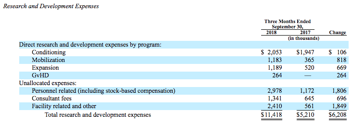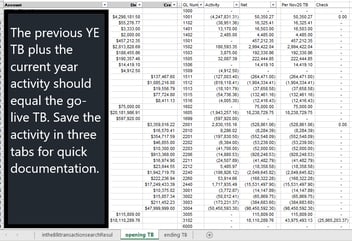Financial Reporting, Budgeting, Reporting
January 16, 2024
3 min Read
Setting up a biotech chart of accounts
Ready to implement NetSuite? Check out OptimalData's NetSuite implementation resource page for resources on how to prepare for a NetSuite implementation.
One of the first accounting decisions made by early-stage biotech is how the chart of accounts is structured. The chart of accounts is critical for producing meaningful financial statements - a balance sheet, an income statement, and a statement of cash flows. Setting up a correct chart of accounts will provide useful reports to internal and external stakeholders.
A chart of accounts lists numbers and names associated with different accounts. The numbers are typically 5-6 digits long. Typically, the first digit of the account dictates what category the account belongs in:
-
1xxxx - asset accounts (balance sheet)
-
2xxxx - liability accounts (balance sheet)
-
3xxxx - equity accounts (balance sheet)
-
4xxxx - revenue accounts (income statement)
-
6xxxx - program expense accounts (income statement)
-
7xxxx - headcount and overhead expense accounts (income statement)
-
8xxxx - non-operating accounts (income statement)
Creating general ledger accounts is an art. Accounts should be detailed enough that you can pull useful financial data from the accounts. However, creating too many accounts will increase the risk of miscoding. Account definitions will help ensure you understand what activity types are included in each account. Reviewing budget vs. actual data will also help you refine your chart of accounts. Minor revisions should happen as the company evolves.
Related Article: Common Biotech Operating Expense Structures in NetSuite
In addition to accounts, accounting systems can track other dimensions, such as programs, departments, and projects. Quickbooks Desktop only allows one additional segment. More advanced ERPs, such as Oracle Fusion and NetSuite, can track 6+ dimensions if needed. If limited in these dimensions, I recommend a hybrid segment structure for the program and department. See the example below:
-
G&A
-
R&D
-
Target A
-
Target B
-
Target C
Users can track activity by program, account, and department with the right combination of these dimensions. This dimensionality provides decision-makers with relevant information for budgeting future spending. This structure also sets up the organization to scale, making the data import easier for a potential NetSuite implementation. Investing time up-front can make building and analyzing reports more simple. Automating reports will reduce errors and maximize time.
When your biotech organization has outgrown QuickBooks, contact OptimalData Consulting to assist with the ERP system selection process. We have helped many biotech organizations select and implement NetSuite.