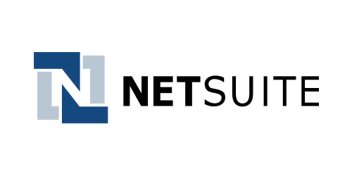NetSuite, Data Migration, Planning
January 10, 2024
4 min Read
Configuring and Changing NetSuite Account Types
Check out my implementation resource page for additional NetSuite implementation tips and tricks
Introduction
Configuring the NetSuite chart of accounts is one of the first steps when you begin a NetSuite implementation. The Account Type is required for each general ledger (GL) account. In this article, I will discuss the following:
-
A basic overview of the account type
-
A mapping between QuickBooks Online, QuickBooks Desktop, and NetSuite account types
-
Specific NetSuite considerations I’ve seen when working with GL accounts
-
How to change the NetSuite account type
Account Type Basics
The account type determines:
-
Where the account falls in the accounting equation (assets, liabilities, equity, expenses, or income)
-
How the account is categorized on the income statement and balance sheet
-
Which features and transaction types are available
The account type cannot be changed once the account is created. Understanding the features available to each account type is critical to avoid additional cleanup after creating the GL accounts. Don’t worry! If you did make a mistake, I discuss three options to fix this further in the article.
If you are new to NetSuite or not an accountant, I recommend reviewing NetSuite’s help article on Account Types.
Mapping GL accounts from QuickBooks to NetSuite
QuickBooks also has the concept of account types. And in general, the account types work the same way in NetSuite. If you are implementing NetSuite and migrating from QuickBooks, the table below will show you the equivalent account type in NetSuite:
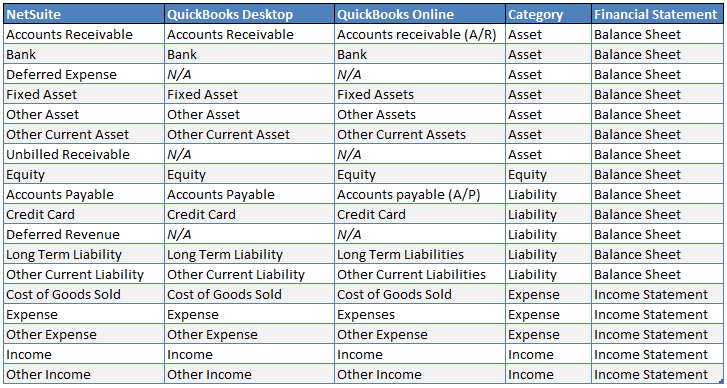
Considerations when setting the Account Type in your Chart of Accounts
Below is a list of considerations when selecting the account type in your NetSuite Chart of Accounts. This list is not meant to be exhaustive. These recommendations are based on my experience. Always work with your NetSuite implementation partner to confirm the observations in my list. And if I missed something, please reach out!
Accounts Receivable
The accounts receivable type will be the header-level account on customer transactions, including invoices, payments, and credit memos. These transactions will be included in the Accounts Receivable aging reports. I recommend only having one account receivable account because there isn’t an easy way to filter the subledger reports. There are better ways to categorize AR transactions by customer type.
Accounts Payable
The accounts payable type will be the header-level account on vendor transactions, including bills, payments, and credits. Like the account receivable account type, I recommend only having a single account payable account because there is no great way to filter subledger reports by the accounts payable account.
Bank
The bank type will allow you to accept customer payments, generate vendor payments, and use NetSuite’s account reconciliation features. Bank accounts are limited to a single subsidiary and a single currency. You should have a single bank account for every legal bank account you have.
Credit Card
The credit card type will allow you to use credit card transaction types and use NetSuite’s account reconciliation features. Similar to bank accounts, you should have a single credit card account for each legal credit card.
Deferred Expense
The deferred expenses type will allow you to create amortization templates and forecast reports. I recommend configuring your prepaid expenses to be a deferred expense type.
Deferred Revenue
I have no experience with the Advanced Revenue Module (ARM), but I assume you would need a deferred revenue account to use this module correctly.
Fixed Asset
The fixed asset type will sync to the Fixed Assets module.
Other Asset, Long Term Liability, Other Current Asset, and Other Current Liability
If I’m unsure where to put a balance sheet account and know it shouldn’t be one of the other asset/liability account types, I put it in these buckets.
Changing Account Types in NetSuite
Unfortunately, you can’t change an Account Type once the account has been saved in NetSuite. If you need to change the account type, I recommend creating a new account with the updated one and moving the balance to the new one. Here are three approaches to use when updating balances and transactions to the new account:
Option 1 - move the balance as of a single point in time
Post a journal entry transferring the old account balance to the new account as of the last transaction date. Once the entry is approved, deactivate the old account. This simple approach does not require you to open prior accounting periods. The downside is that reports will continue to show the old account balance before your journal entry is posted.
Option 2 - move the balance as of each accounting period
Similar to option #1, you post multiple journal entries for each accounting period instead of posting a single journal entry. To get the journal entry amounts per period, you can build a summary saved search grouping by the old account and period and summing the debit and credit amounts. Once you have the balances, create a journal entry CSV file and upload it into NetSuite. This more complex approach moves the balances by accounting period, so your financial statements reflect the historical balances. A downside to this approach is that you must reopen any closed accounting periods.
Option 3 - change the source transactions
We modify the original transactions and recode them to the new GL account. To do this, create a saved search with all the transactions hitting the old GL account. Be sure to include the internal ID and line ID. Create a CSV upload file for each transaction type and upload this into NetSuite. Validate that the old account balance is zero. Then, you can either delete or inactive the old account. This approach is what I use when modifying historical transaction imports. However, this approach won’t work if the periods are locked.
If you need additional assistance with this approach, check out this article or consider taking my saved search for accountants course online.
Closing
Correctly configuring your account type is essential to use your GL accounts in NetSuite properly. Understanding the implications when implementing NetSuite can be challenging. Thankfully, QuickBooks uses account types similar to NetSuite. I’ve also discussed three approaches to changing the NetSuite account types if you make a mistake.