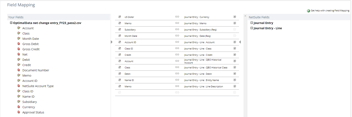NetSuite, Administration, Internal Controls
January 10, 2024
2 min Read
Build a journal entry approval saved search in NetSuite
Are you looking for more tips, tricks, and how-to articles on reporting in NetSuite? Check out our NetSuite Reporting Resource page or my Saved Search for Accountants course.
Auditors often ask accounting teams to provide a list of journal entries displaying the submitter and approver. This report can serve as a critical control for users to review journal entries created by or approved by a specific user. This article will walk you through how to build this using a NetSuite saved search.
First, navigate to Reports -> New Search and select ‘Transaction’ as the search type.
Under the ‘Criteria’ section, select the following criteria:
-
Type equals ‘Journal Entry.’ This selection type is straightforward.
-
Posting equals ‘True.’ This selection type ensures that only approved journal entries are in the search.
-
Line equals 1. This selection ensures that only the first line of the journal entry appears on the search. Without these criteria, every line of the entry will show up in the results.
Under the ‘Results’ section, select the following fields:
-
Date
-
Period
-
Type
-
Document Number
-
Memo (Main) - on these criteria, select the Main memo, not the line memo.
-
Status
-
Created By
-
Finance Approver (Custom Body)**
-
Finance Approver Date (Custom Body)**
**Note that these field names may be different in your environment because they are custom fields. Custom fields are always indicated by including the ‘Custom’ within the field title.
Related Article: How to build a monthly spend by vendor saved search in NetSuite.
Under the ‘Filters’ section, select ‘Period’ as a filter to allow users to choose the posting period to include within the search results. If you want to filter by creator or approver, add the ‘Created By’ or ‘Finance Approver’ fields in the filter.
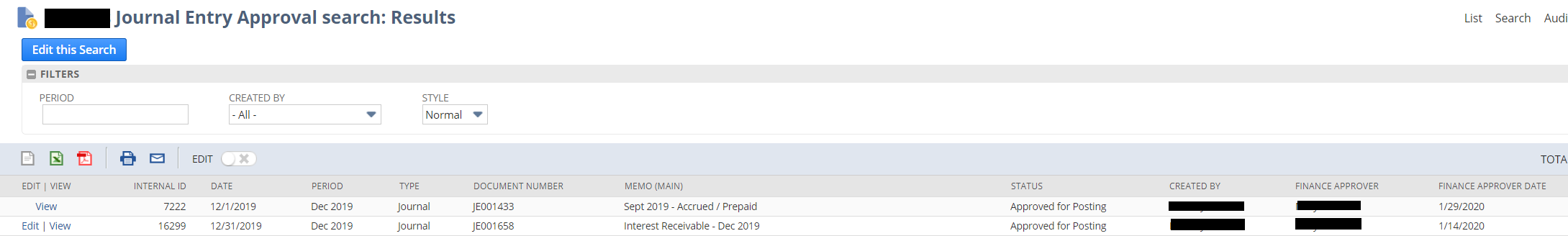
This search could also be adjusted to include other transaction types, such as vendor bills. To accommodate this, change the Type to ‘Vendor Bill,’ remove the Line criteria, add Main Line criteria, and set this to ‘True.’ This mechanism works to return header information for all transaction types except journal entries.
If you or your organization needs additional help administrating or building reports in NetSuite, contact OptimalData consulting or sign up for my NetSuite saved search course for accountants today!