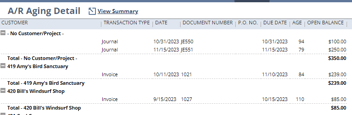ERP, NetSuite, Intercompany
January 10, 2024
2 min Read
An open-ended post on NetSuite's advanced intercompany journals
Loading advanced intercompany journal entries always felt like the final frontier in my data migration journey. I’ve loaded thousands of CSV files successfully into NetSuite. But, until recently, I could never consistently get the advanced intercompany journal load file right. Recently, I had to figure this out for a large, multi-entity client. This blog post will guide anyone looking to prepare and load many of these transactions.
Before you start, I’d read the NetSuite help article “Making Advanced Intercompany Journal Entries” and “Advanced Intercompany Journal Entry Import.” (You can find these by searching this title in the NetSuite help). These articles help explain the basics.
Also, this post is written more like an open journal. I’m going to be updating this as I learn more. So, check back often! And my use case is exclusively for historical data migration. Everything here might not apply to anyone except me.
Here are my observations:
-
The header subsidiary must be included in the transaction.
-
Always put a TRUE or FALSE on the ‘Eliminate’ line. Do not leave this blank.
-
When posting to an intercompany Accounts Payable (AP) or Accounts Receivable (AR) account:
-
Only populate the Represents Subsidiary vendor/customer, not the Counter Subsidiary. NetSuite will know the correct counter subsidiary based on the Name.
-
Include the ‘Gross Amount’ column.
-
-
Before saving your file, do a CTRL + End check to ensure no blank rows or columns. Save the CSV file before doing the check.
Here are some common CSV errors I have run into and how I solved the issue:
-
The Subsidiary in the first line is restricted to From Subsidiary. - This error message means that the Header Subsidiary is not the first Line Subsidiary. To fix this, update the Header Subsidiary to match the first Line Subsidiary or reorder the Line Subsidiaries so that the first Line Subsidiary matches the Header Subsidiary.
-
The transaction was not complete. An intercompany journal entry must have at least four lines: one debit line and one credit line for each subsidiary. Debits and credits must balance within each subsidiary. - This error message means that the intercompany journal entry doesn’t have two subsidiaries assigned. Each intercompany journal entry must have a debit and credit line for the entry to work. If you are posting to an intercompany AR or AP, ensure you aren’t trying to assign the counter-subsidiary and the counter-subsidiary customer/vendor name.
-
Each line must have a non-null value. Zero is permitted. - This error message (I think) means that a column needs to have a populated value. I got this message when loading an intercompany AR/AP reclass entry with populated both the counter-subsidiary and counter-subsidiary name fields. I resolved it by removing the counter-subsidiary assignment.
Please contact me if you have questions or feedback on the post. And if you are struggling with loading historical data, let me know, and I’d be happy to discuss how I can assist you.