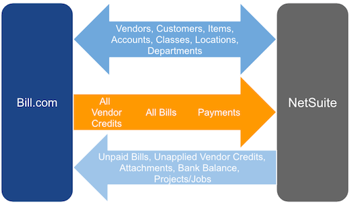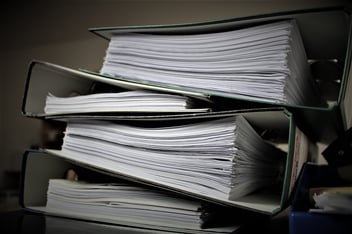NetSuite, Implementation, Data Migration
January 10, 2024
2 min Read
Best practices to import vendors to NetSuite
OptimalData Consulting provides data conversion services for organizations implementing NetSuite.
Early in the NetSuite implementation process, organizations will need to import their vendor records into NetSuite. This blog post shares some best practices and standard struggles I've seen in the vendor record conversion process.
-
Consolidate vendors across subsidiaries - each operating entity likely has a different vendor list. With a NetSuite OneWorld account, legal entities can share vendors. When preparing the vendor import template, remove duplicate vendors between entities. Keep in mind that, across entities, a user may have entered the same vendor as 'ABC Corporation' vs. 'ABC, Inc'. Change the name to be consistent across each entity in the legacy ERP. The vendor mapping process will be more straightforward when importing financial transactions. Users also need to decide which vendors can be used by which entity. If you aren't sure, share the vendor across all entities. You can easily change this later down the road if needed.
Case Study - read about how OptimalData helped Oncorus with their historical financial data import process.
-
Consolidate vendors across functional currencies - many basic ERP systems will not allow users to post transactions in multiple currencies to a single vendor. Organizations work around this by adding the same vendor numerous times for each functional currency the vendor accepts. NetSuite allows users to assign multiple currencies and a preferred currency to a vendor record. As part of the import process, consolidate these multi-currency vendors and identify which currencies the vendor can operate in, and set the vendor's preferred currency.
-
All non-employee vendors that won't be imported to NetSuite should be made inactive - the 'Vendor Contact List' report is the baseline report I'd recommend for exporting vendor data out of QuickBooks Online (QBO). This report excludes inactive and deleted vendors.
-
Distinguish employee records on the vendor list with an (EE) or equivalent, and DON'T import into NetSuite as vendors - QBO does not have separate lists for employees and vendors. Organizations add employees as a vendor to enter expense reports. In NetSuite, 'Employees' and 'Vendors' are two distinct record types. As such, organizations no longer need to track employees as a 'Vendor' in NetSuite. Remove employees from the import file.
-
Get the Country code right on the import file - NetSuite requires a country for any vendor that has an address. To find the list of country names in NetSuite, navigate to Setup -> Company -> Countries. Use a VLOOKUP to map between the legacy system and the NetSuite country code.
-
Remember, you can always re-import data later - NetSuite allows users to made updates via a CSV template. If you find yourself running out of time or you forget to import a key field, you can always add this later.
Converting data from a legacy system, like QBO, to NetSuite can be a daunting task. OptimalData has experience helping clients move off of QuickBooks Online, QuickBooks Desktop, Sage 50, and Microsoft AX. We can help your organization successfully migrate to NetSuite. Contact us today!