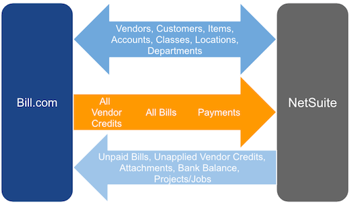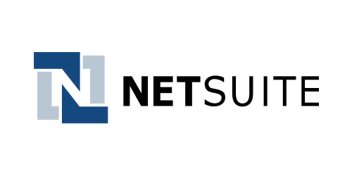NetSuite, Implementation, Data Migration
January 10, 2024
1 min Read
Can I import historical financial transactions into NetSuite?
Companies often want to import their historical transactions from QuickBooks to NetSuite. Several reasons include:
-
Accessing sales history by customer and item empowers sales reps and executives to make key business decisions in NetSuite.
-
Keeping financial data in one system instead of two for financial and compliance reasons for an efficient audit and tax season.
-
Storing legacy financial data for reference because your legacy ERP system is being sunsetted.
Unfortunately, implementation partners often will advise against importing transactions from QuickBooks to NetSuite for several reasons:
-
Extracting data from the legacy system can be challenging - companies often need more resources to export the correct data from the legacy system. This could be because of a large volume of data, system limitations, or a need for more understanding from the accounting team.
-
Preparing the import templates is complex - recreating transactional history requires mapping and creating NetSuite CSV import templates. This requires Excel manipulation to move data into an importable format for NetSuite. Excel manipulation can often lead to mistakes and incorrect formatting of data.
-
Validating the import is time-consuming - teams need to verify the success of the historical transaction import at a more detailed level, which requires time and resources that organizations often need more.
For clients and implementation partners, data migration is a risky process. These challenges justify why implementation partners advise against importing historical transactions. Teams implementing NetSuite already face the challenge of learning a new system while performing their day jobs.
However, OptimalData Consulting offers a solution.
We have the NetSuite data migration tools and experience to make importing transactions efficient, accurate, and affordable. Our approach:
-
Adapts how the NetSuite import templates are compiled based on your legacy system. We have experience migrating data from QuickBooks Online, QuickBooks Desktop, Great Plains, NetSuite, and Xero.
-
Validates the import templates before we start to load data into NetSuite. We understand the limitations of transaction types and account types. Our proprietary data migration tool validates that transactions will be loaded correctly.
-
Removes the need to rely on Excel files, reducing human errors, and increasing delivery time.
Contact us today if your company wants to learn more about OptimalData’s approach when completing a QuickBooks to Netsuite data migration project.