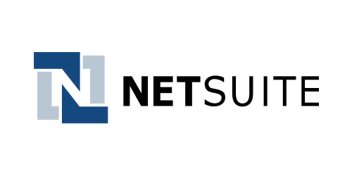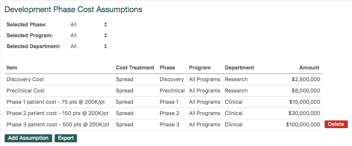Financial Statement Audit, NetSuite, Data Migration
April 22, 2021
2 min Read
How to validate and document the NetSuite data migration process
You’ve successfully loaded your data into NetSuite. How do you validate that the data migration worked? And what do you need to document for the financial statement auditors? This blog post discusses three tieout procedures recommended to finalize the data conversion project.
These tieouts can be completed in Excel using SUMIFS and VLOOKUP formulas, along with the segment map file. Check out our other blog post on how to build a segment map file if you need help with creating this file.
Trial balance tieout
The trial balance tieout will validate that general ledger (GL) account balances match between the two systems. I recommend completing this tieout for each year-end and as of the go-live date at a minimum. If you are publicly traded or planning an IPO soon, you might want to add quarterly tieouts as well. Be sure and confirm that any suspense accounts used in the data migration are zero. Typically, these are used when importing open AR and AP transactions under the net change approach.
Accounts Receivable and Payable tieout
The subledger tieouts will validate that the opening balances for your customers/vendors match for the selected period. If you loaded net change journals, you only need to tie this out at the go-live date. If you did a full transaction import, you would want to tieout the same periods for the trial balance tieout. You want to confirm that the customer/vendor balances tie and validate that there are no transactions under a ‘No Customer’ or ‘No Vendor’ line. See the example below.

This issue occurs when there is a journal entry posted to Accounts Receivable or Accounts Payable without the Name field filled in.
Opening trial balance rollforward
Auditors have asked to see an opening trial balance rollforward, bridging from the previous year-end to the go-live date. To complete this, run the TB as of the prior year-end and the go-live date. Also, create a saved search exporting all the posting transactions for the current year. Finally, build a SUMIF column recalculating the net change for the period. I recommend doing this tieout before posting any “live” transactions in NetSuite.
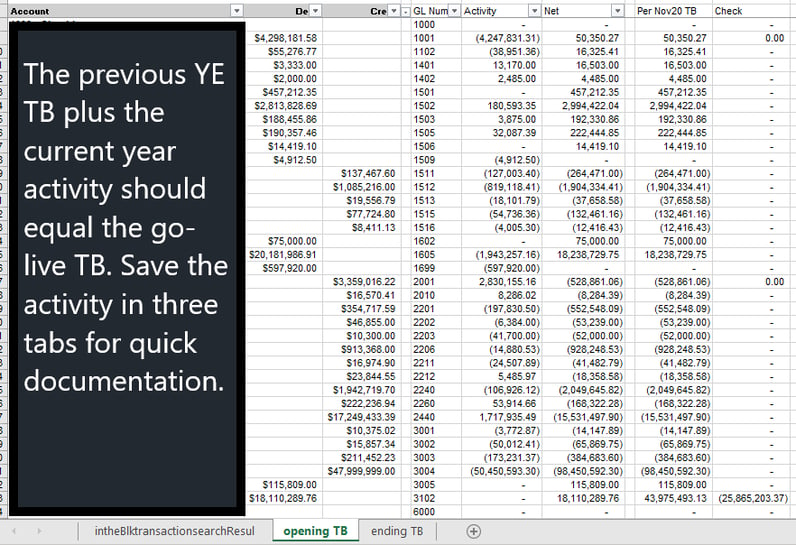
In conclusion, these three tieouts validate that the data migrated to NetSuite is correct and should provide your auditors comfort over the process. If you choose to work with intheBlk consulting, we will deliver these tieouts. We also offer a blueprint memo, which documents our approach. This service allows your team to focus on the business processes involved in an implementation instead of working on data tieouts. Contact us today to find out how intheBlk consulting can assist with your data migration project.