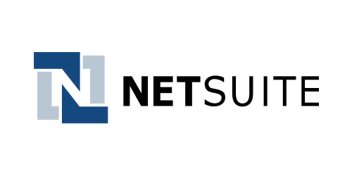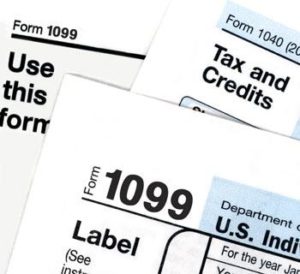NetSuite, Budgeting, Reporting
January 10, 2024
2 min Read
How to build a monthly spend by vendor saved search in NetSuite
Are you looking for more tips, tricks, and how-to articles on reporting in NetSuite? Check out our NetSuite Reporting Resource page or sign up for my saved search course for accountants.
For an accounting team explaining the spending changes, having a report that quickly shows vendor spending is helpful. In this blog post, I will walk you through how to build this with a NetSuite saved search.
To start, navigate to Reports->New Report. Select the 'Transactions' type. On the 'New Transactions Report' page, select:
-
'Amount' on the field to report on ;
-
'Detail' on the format of the report; and
-
'Entity' and 'Name' on how to subtotal the report
Finally, add a report title and click 'More Customization' when finished.
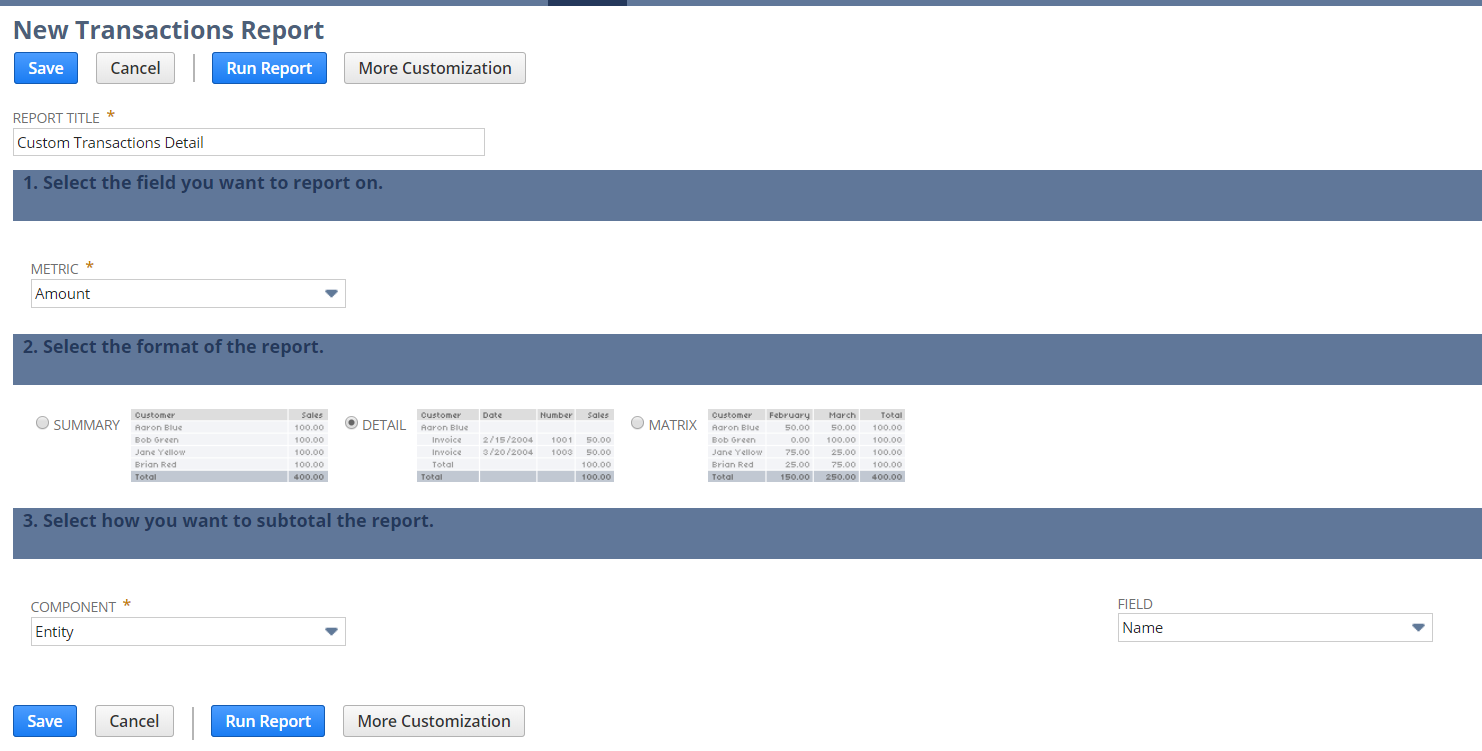
On the customization page, start by updating the columns on the report. Add a prior period amount column. On the left side, open the Transactions section and select 'Amount.' Under the Alternate Period Range Type, select 'Relative to Report Date' and the alternative period to be used, such as the last period. A few other columns to consider are:
-
Transaction Number: this will give more detail on the specific vendor transactions.
-
Subsidiary/Department/Class: the associated segment with the transaction.
-
PO # or PO requester: if using NetSuite or a 3rd-party purchasing tool is bringing in the purchase order detail, consider including this detail in the report.
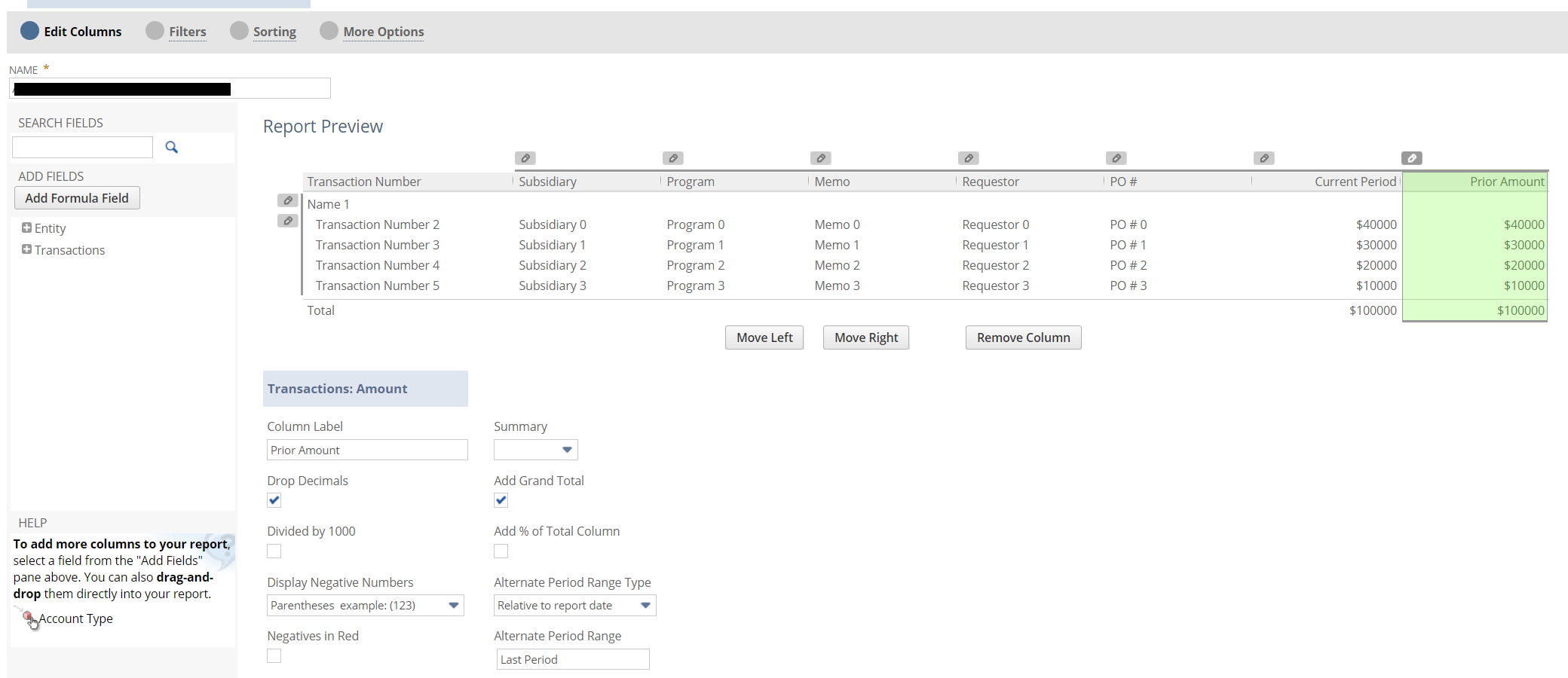
Add the segments included in columns to the filters page. The filter will allow users to filter to see the appropriate data.
The Monthly Department Spend by Vendor report, built by OptimalData, makes tracking vendor spend significantly easier by showing all of the relevant information in one place whenever you need it.
- Sara Kangas, Manager, Financial Planning and Analysis
Select the 'Preview' button, and the report will provide the vendor activity based on the selected segments. If you expand the Vendor activity, you can see the transaction details.
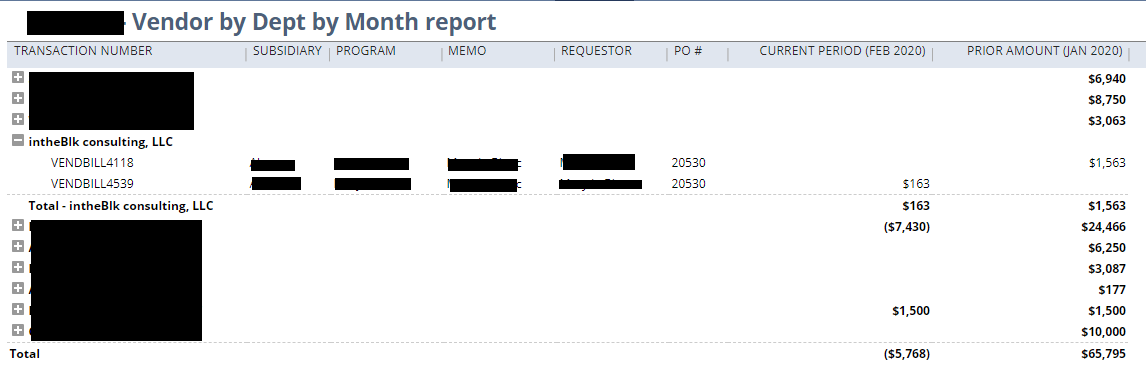
In summary, this report will allow accounting teams to get insight into how departments spend and use vendor activity to explain balance changes. If you or your organization want more from NetSuite, contact OptimalData today to see how we can help optimize your NetSuite environment.